Lab 3.3: Dialogflow - FAQ integration
Table of Contents
Introduction
In this lab we are going to import a FAQ in Google Dialogflow from an existing website, which will act similarly to the Q&A bot in Webex Connect. We will then select some Questions and transform them into intents.
Step 1. Enabling FAQ in Dialogflow
- Login to the Dialogflow portal https://dialogflow.cloud.google.com using the Gmail account created (or used) in the earlier lab
- Click the Cog next to the name of your bot
- Under General Toggle “Enable beta features and API” and click save
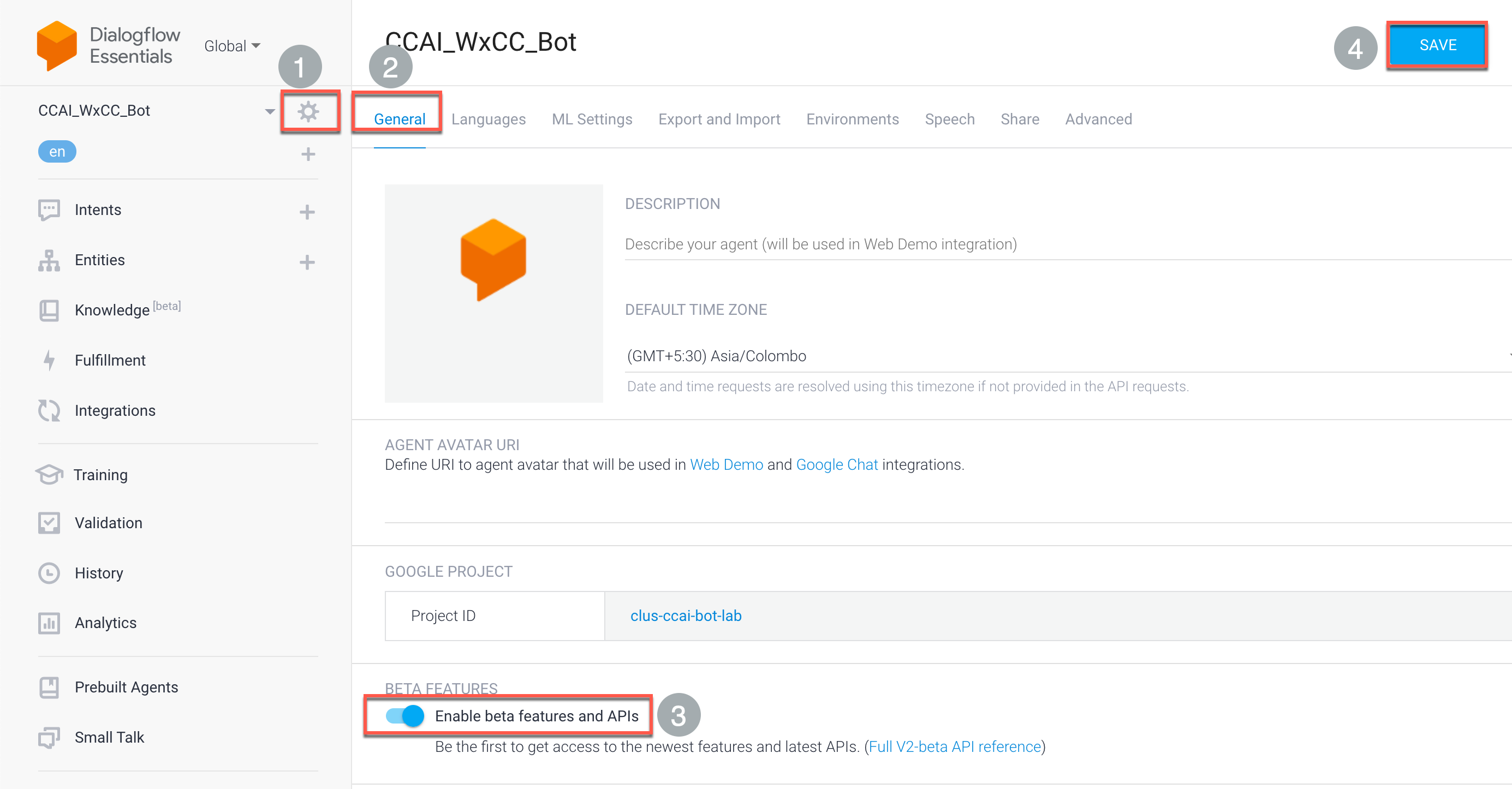
Step 2. Importing FAQ
- We are going to import our FAQ from the Cisco Live Amsterdam FAQ. Cisco Live FAQ website
- Click on the Knowledge (Beta) menu option and click Create Knowledge base
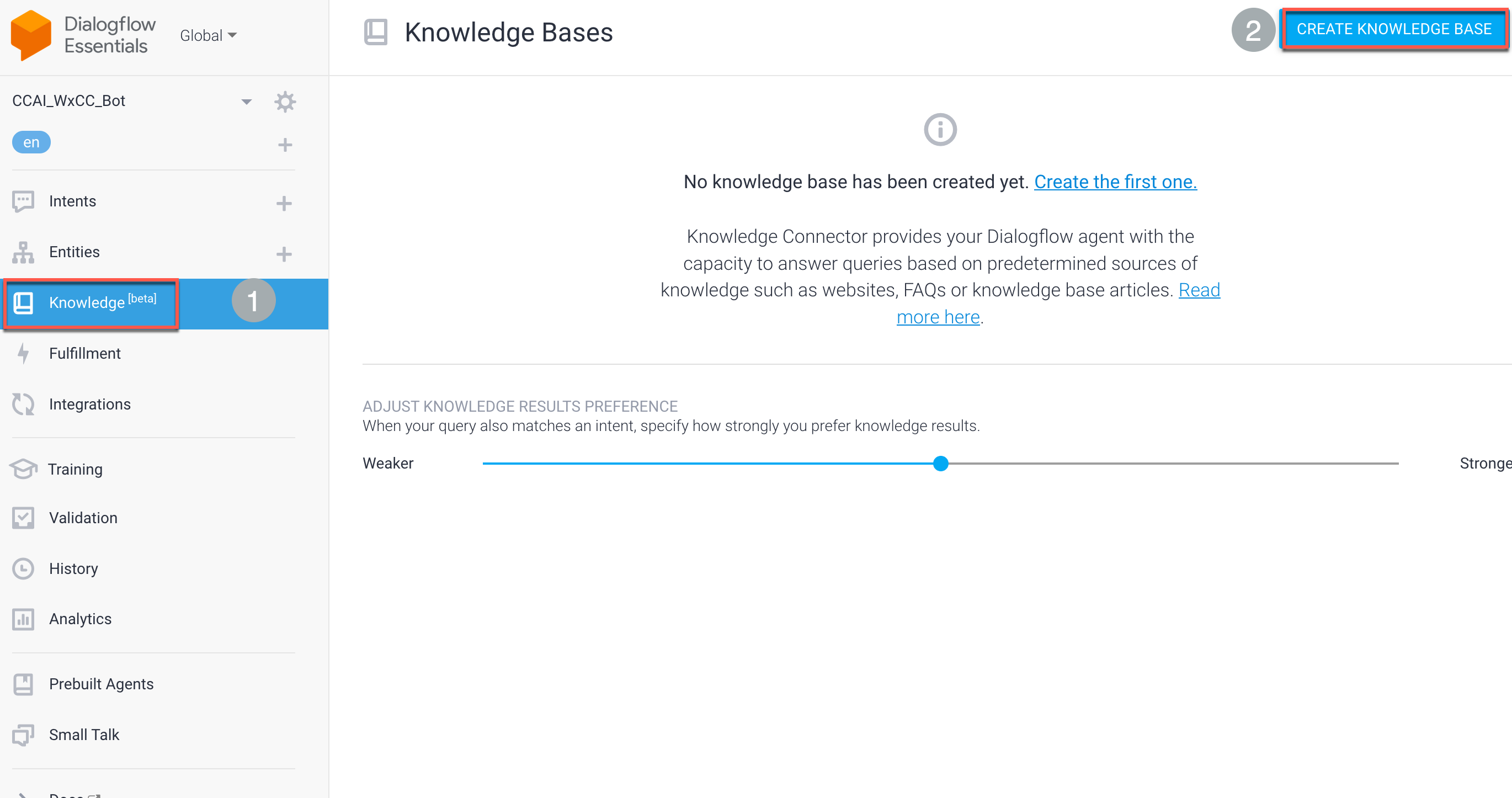
-
Name it “Cisco Live FAQ” and click Save
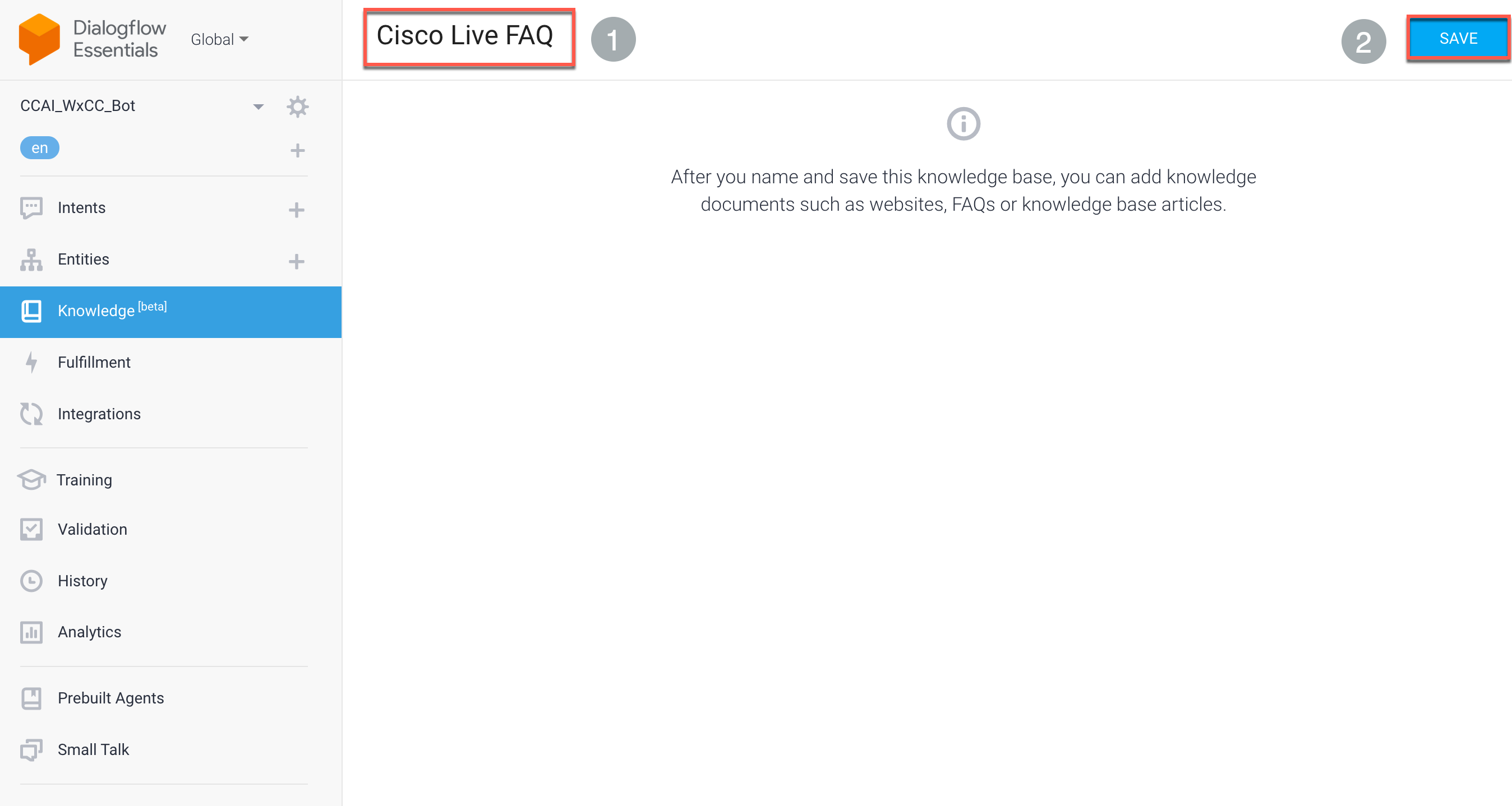
-
Click “Create the first one” and create the document with below mentioned details
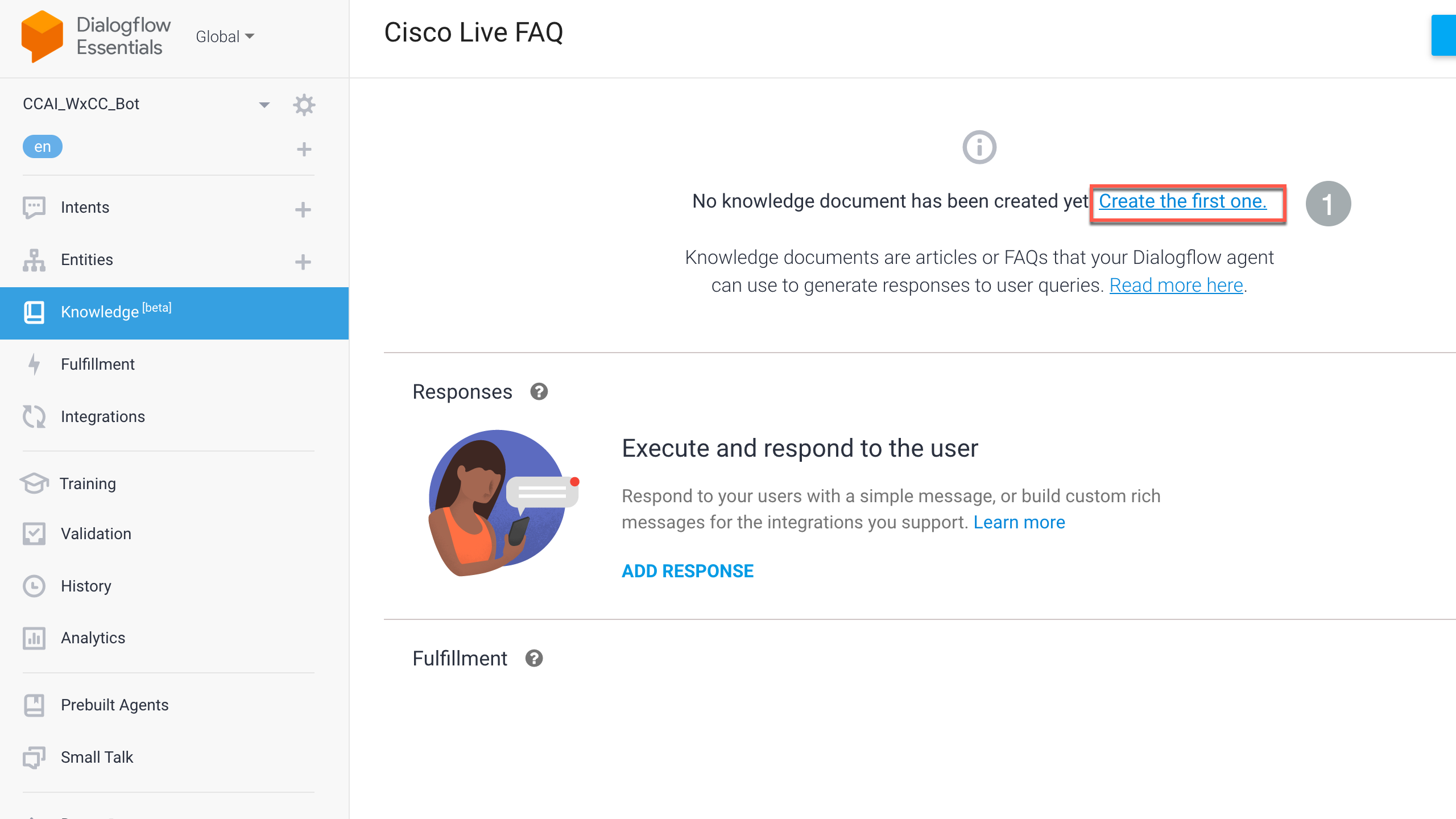
Document Name: Cisco Live FAQ
Knowledge Type: FAQ
Mime Type: text/html
Data Source: URL:
https://www.ciscolive.com/emea/attend/event-details/faq.htmlEnable Automatic Reload: True
Click Create
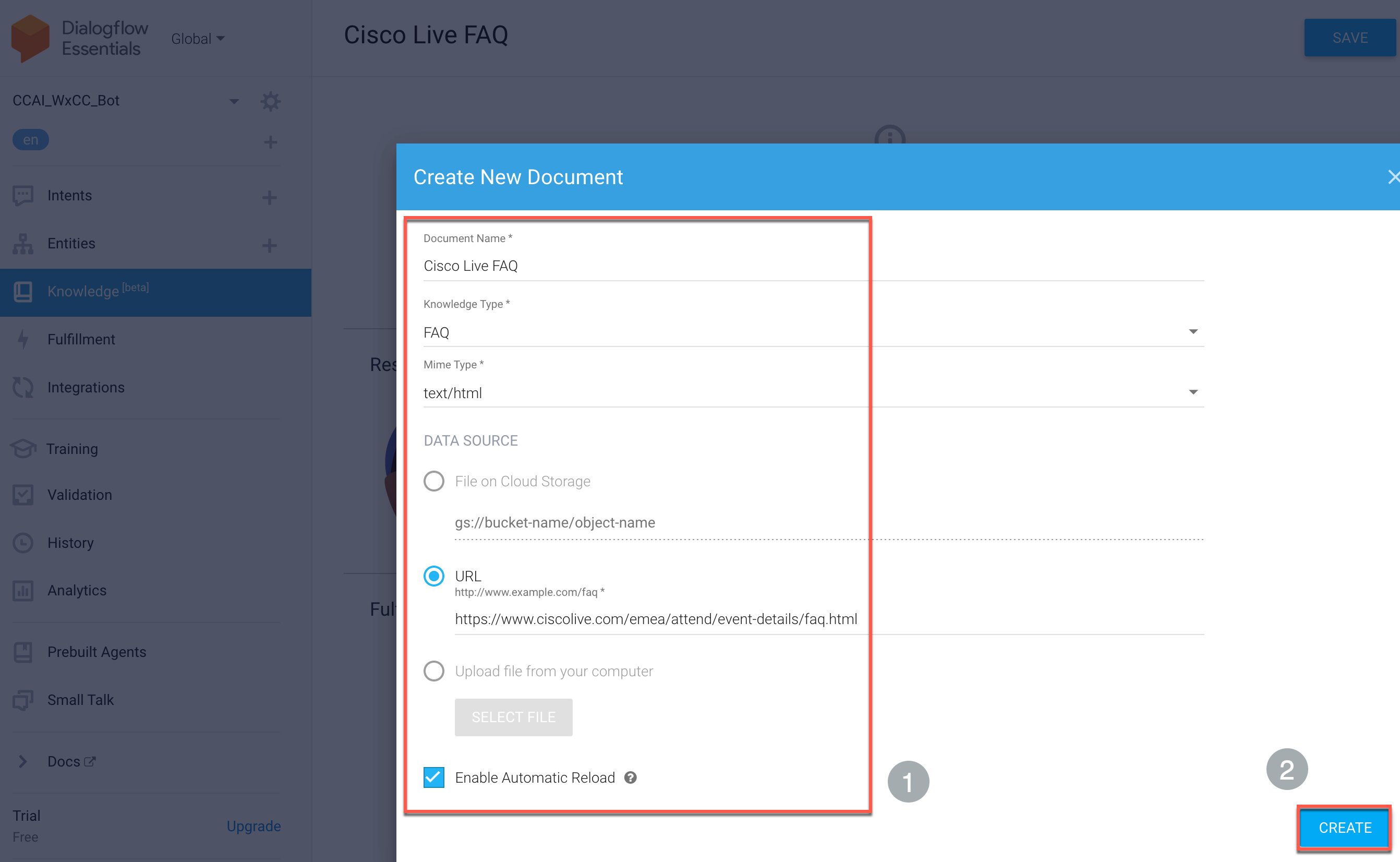
- Click the “Add Response” button. A response string automatically populates that looks like
$Knowledge.Answer[1]. Click Save at top of the page.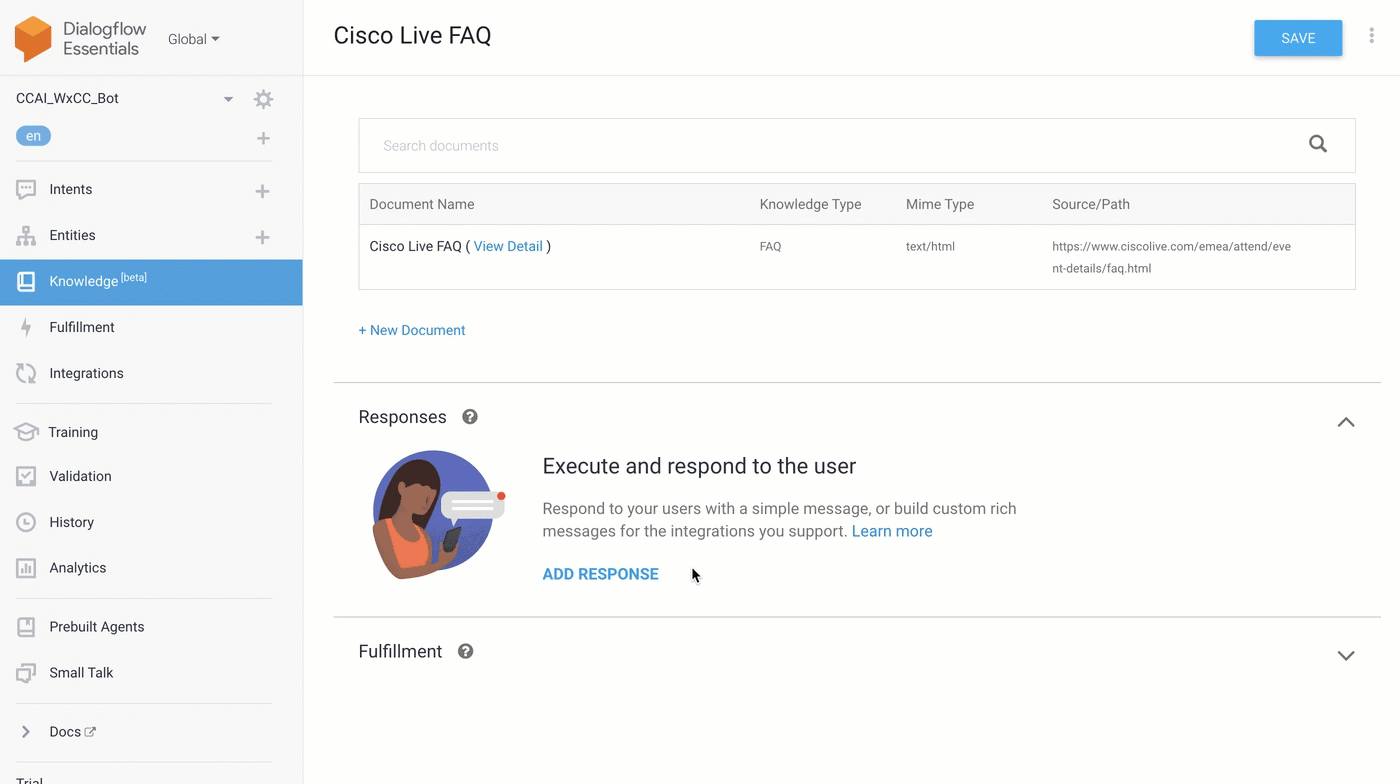
Step 3. Testing from within Dialogflow
- In the upper right corner, you will see a “try it now” prompt
- Using one of the questions from the FAQ, ask a question or a variation of the question and verify there is a response.
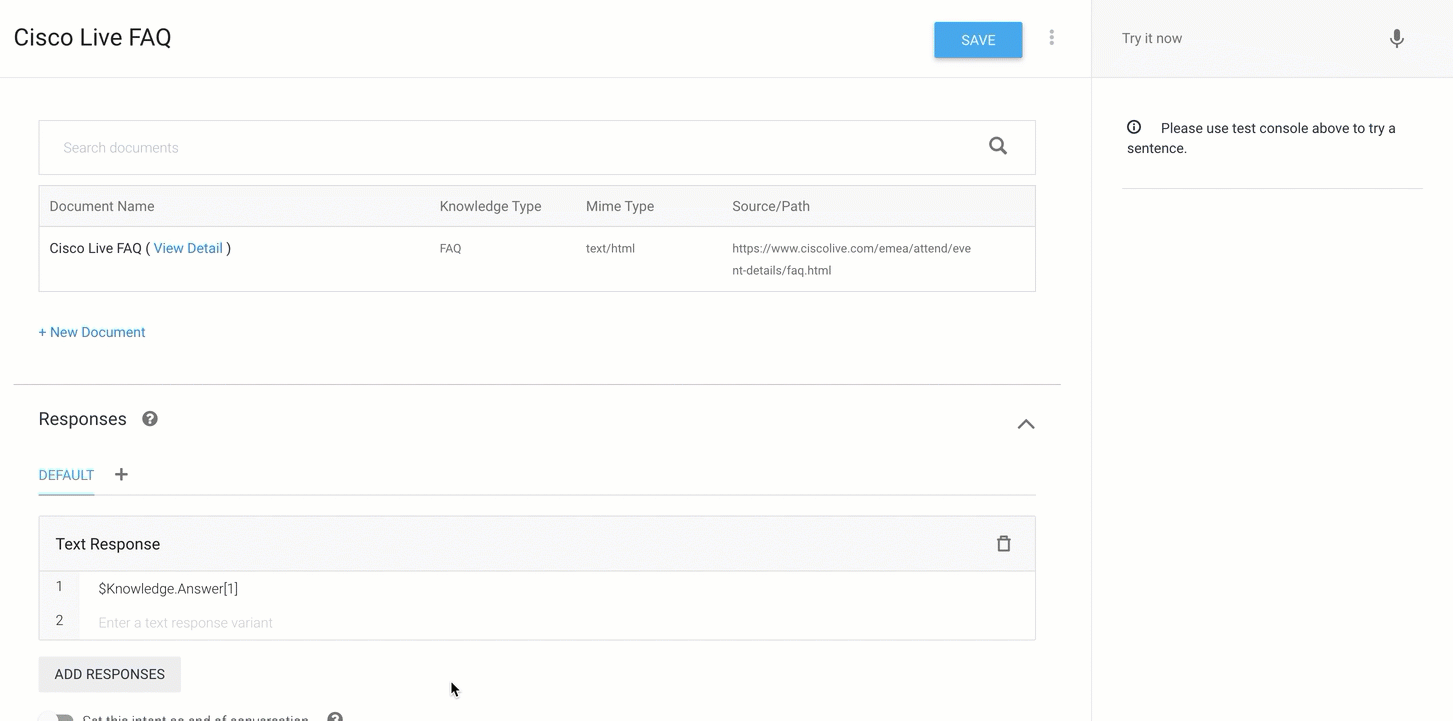
Step 4. Testing via Webex Connect chat
- Launch your chat from your website
- Using one of the questions from the FAQ, ask a question or a variation of the question.